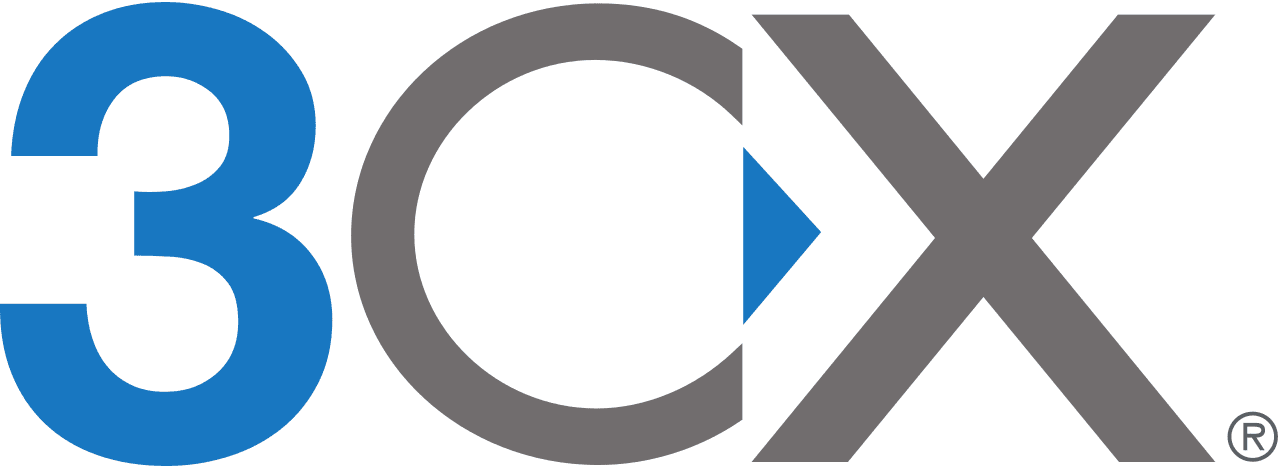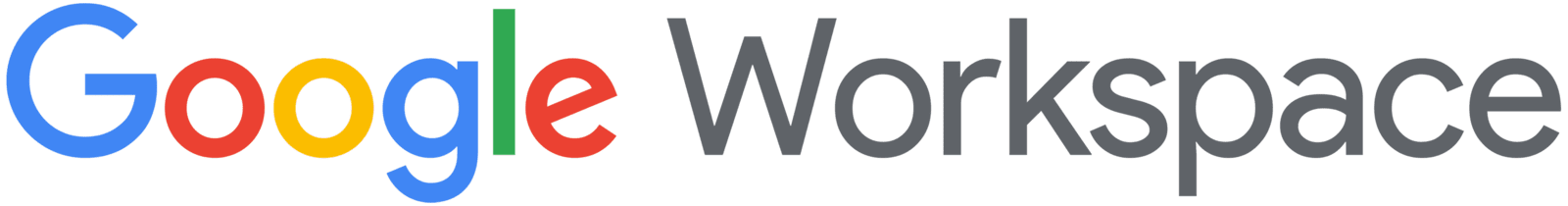A Guide for Northwest Mobile Tech Users
In our digitally connected world, maintaining privacy is vital, whether you're navigating the streets of flourishing Portland, OR, enjoying the growth of Vancouver, WA, or immersing yourself in the dynamism of Seattle, WA. Protecting your online presence is key to a secure digital experience.
On Your Phone:
Limit Location Tracking:
For iPhone:
Navigate to Settings > Privacy > Location Services.
Adjust settings by app to control location tracking.
For Android:
Visit Settings > Location > App Location Permissions.
Tailor location tracking preferences for each app.
Disable Tracking Requests:
For iPhone:
Access Settings > Privacy > Tracking.
Turn off app tracking requests.
For Android:
Explore Settings > Privacy > More Privacy Settings > Ads.
Remove the Advertising ID to prevent tracking requests.
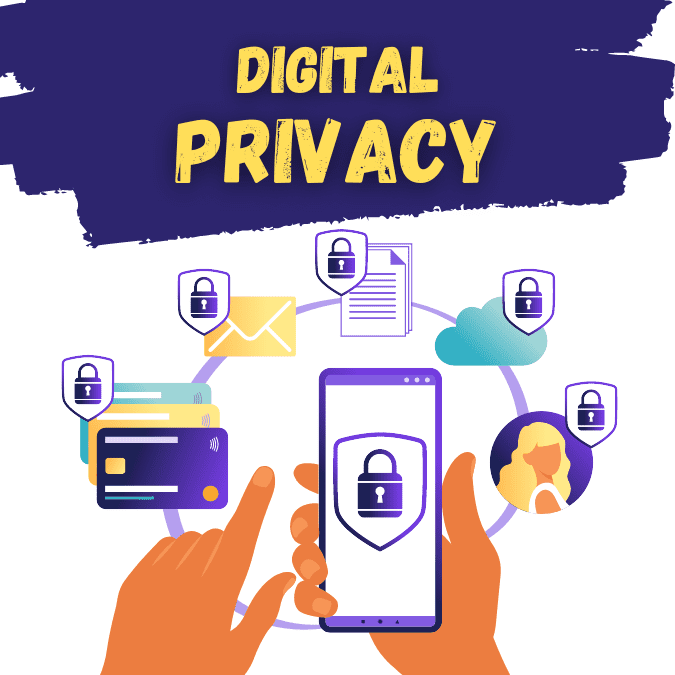
Adopt Digital Minimalism:
Trim down your digital footprint by deleting unused apps.
Choose apps with high privacy ratings to enhance your online security.
On Your Virtual Assistant (e.g., Alexa):
Delete Voice History:
For Apple Siri:
Open the Home app, navigate to Settings > Siri History, and delete your Siri history.
For Google Assistant:
Ask, “Hey Google, are you saving my audio data?”
For Amazon Alexa:
In the app, find Settings > Alexa Privacy > Manage Your Alexa Data.
Opt-in to enable voice history deletion, then say “Alexa, delete everything I’ve ever said.”
On Your Computer and Laptop:
Use a Pro-Privacy Browser or Tracker Blocker:
Switch to privacy-centric browsers like Safari or Firefox.
Bolster privacy with a tracker blocker such as Privacy Badger or uBlock Origin.
General Practices:
Be Aware of Data Breaches:
Verify your email's security status on haveibeenpwned.com.
Promptly change passwords for compromised accounts.
Strengthen security with multifactor authentication.
Regularly monitor bank and credit card accounts for unusual activity.
Understand AI Risks:
Exercise caution when sharing personal data with AI systems.
Approach AI-generated advice, especially from chatbots, with a discerning eye.
Protect Sensitive Accounts:
Keep your operating system and apps up to date for enhanced security.
Implement multifactor authentication for crucial accounts.
Consider a password manager for generating and securely storing robust, unique passwords.
Take Control of Your Digital Security Today!
Incorporate these practices into your digital routine to fortify your online defenses and ensure a private and secure digital existence. If you have specific concerns or seek further assistance, don't hesitate to reach out to our experts. Your digital safety is our priority.