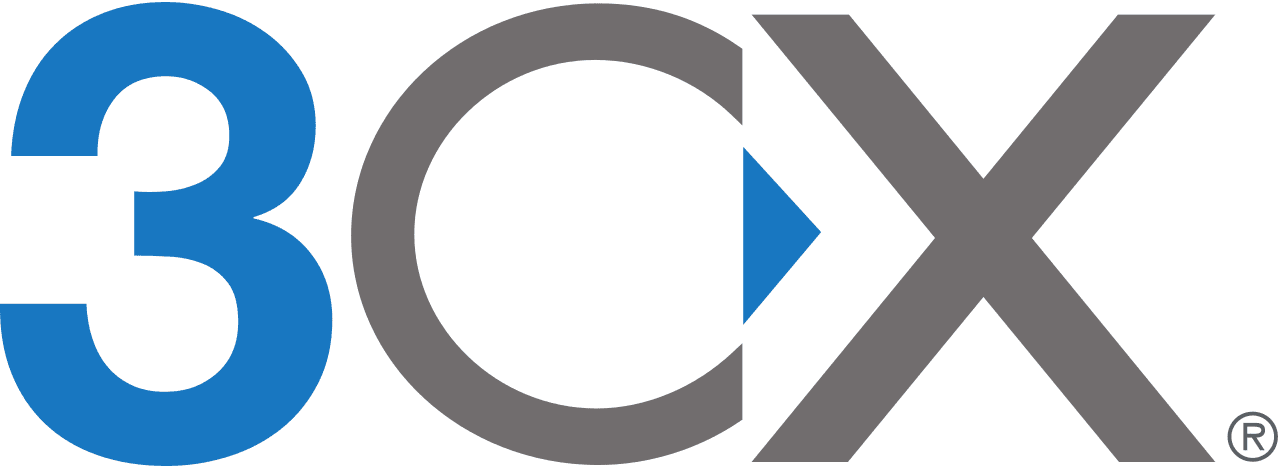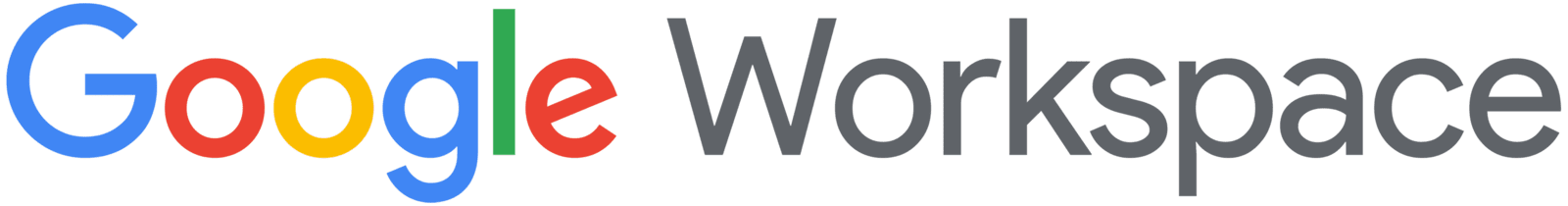Exploring the Pros and Cons of Google's Passkey-Only Accounts: A Guide for Early Adopters and Businesses
As we continue to progress towards a passwordless future, tech giant Google is taking a big step by enabling passkey-only Google accounts. This is a significant development as a passkey may someday replace a password. However, it's important to note that passwordless authentication is still for early adopters and not for business use. We still need password managers like Keeper Security to keep our digital assets secure.
For those who may not be familiar with passkeys, they are a new way to log in to apps and websites that remove the need for a password. Passkeys have your operating system directly swap public-private keypairs with a website for authentication. Google's demo of how this will work on a phone looks great—the usual box asks for your Google username, then instead of a password, it asks for a fingerprint, which unlocks the passkey system, and you're logged in.
While Google is going all-in on passkeys, it doesn't mean they're ready for widespread adoption just yet. Firstly, some platforms are not as far along as others, which means it would be terrible to be unable to access your passkey Google account on a platform that isn't ready for passkeys. Additionally, passkeys sync via your operating system ecosystem, not via a browser, which represents a major regression over the way passwords work. Today, passwords added to Chrome on Windows will instantly be available everywhere you have Chrome installed, like an Android phone, a MacBook, an iPhone, a Chromebook, and so on. Passkeys don't work like that, and this can be a major hurdle for their ubiquity.

1Password confirms this whole syncing mess, stating that passkeys on other platforms require you to use a device from the same ecosystem to authenticate. Syncing with other operating systems or sharing passkeys requires tedious workarounds like QR codes, resulting in a more complicated and less secure experience.
While the passkey approach seems like a promising development in the quest for passwordless authentication, it's clear that there are still some major issues that need to be addressed before it can become a widespread solution. This is where MSPs like Svetek IT Experts come in. As MSPs, we can help our clients navigate this emerging technology, ensuring that they have the right tools in place to keep their digital assets secure. And for now, we recommend using password managers like Keeper Security to ensure your passwords are secure and easily accessible across all your devices.